To display a list of contents with most reactions navigate to Appearance > Widgets page.
Find a widget named Content with most reactions and attach it on a sidebar.
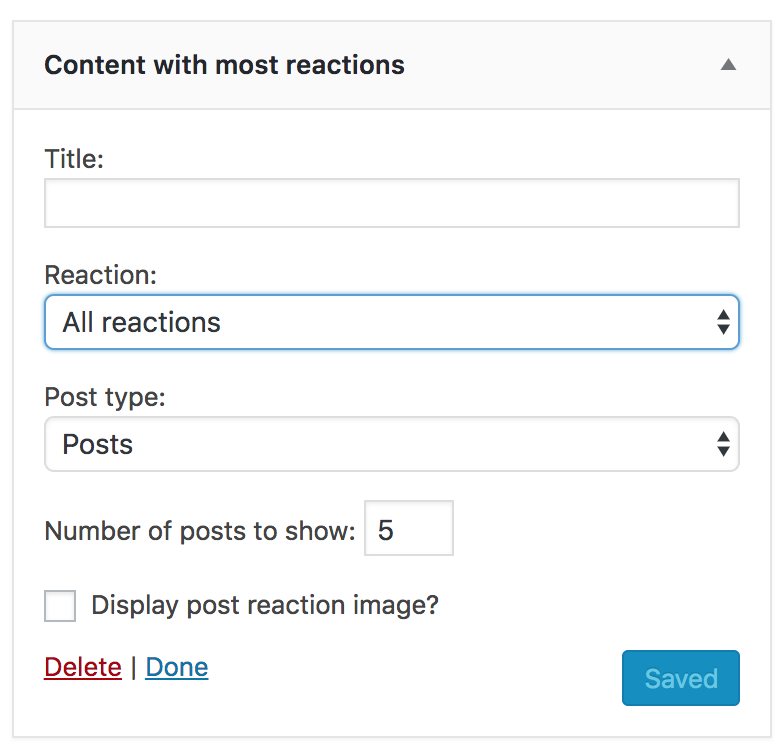
Widgets settings lets you set some things:
- Title: the title to display above the list.
- Reaction: to filter results on a single reactions (most loved, most liked, most grr-ed and so on.)
- Post Type: select between Post, Page, Media, Comment and every custom post type in your blog.
- Number of posts to show: a limit number for the list.
- Display post reaction image? Show the most used reaction icon near the content title.