After installation the plugin enables Reactions for posts and comments, if you need to enable or disable reactions globally for a specific content type follow steps:
- Navigate to Reactions > General Settings, The first tab contains several checkboxes to enable and disable reactions for specific post types;
- Check any desired option in the section labeled Add reactions to post types and comments.
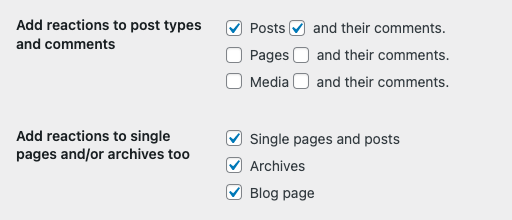
If there are any custom post types registered you may see them too.
Enable or disable reactions in specific views
Along with the content type you may enable or disable reactions for specific context.
- Navigate to Reactions > General Settings, The first tab contains several checkboxes to enable and disable reactions for specific context;
- Check any desired option in the section labeled Add reactions to single pages and/or archives too, there are three options:
- Single pages and posts to show reactions in the detail page of a single content;
- Archives to show reactions in archives, taxonomies or search result pages;
- Blog page to show reactions in the main blog page.
Enable or disable reactions globally through the edit page
Another place to change the same preferences is located inside the content edit page.
While editing a content or adding a new one look at the right column, look for Reactions > Global Settings section.
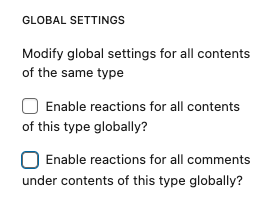
The changes in this box will be saved along with the content itself.